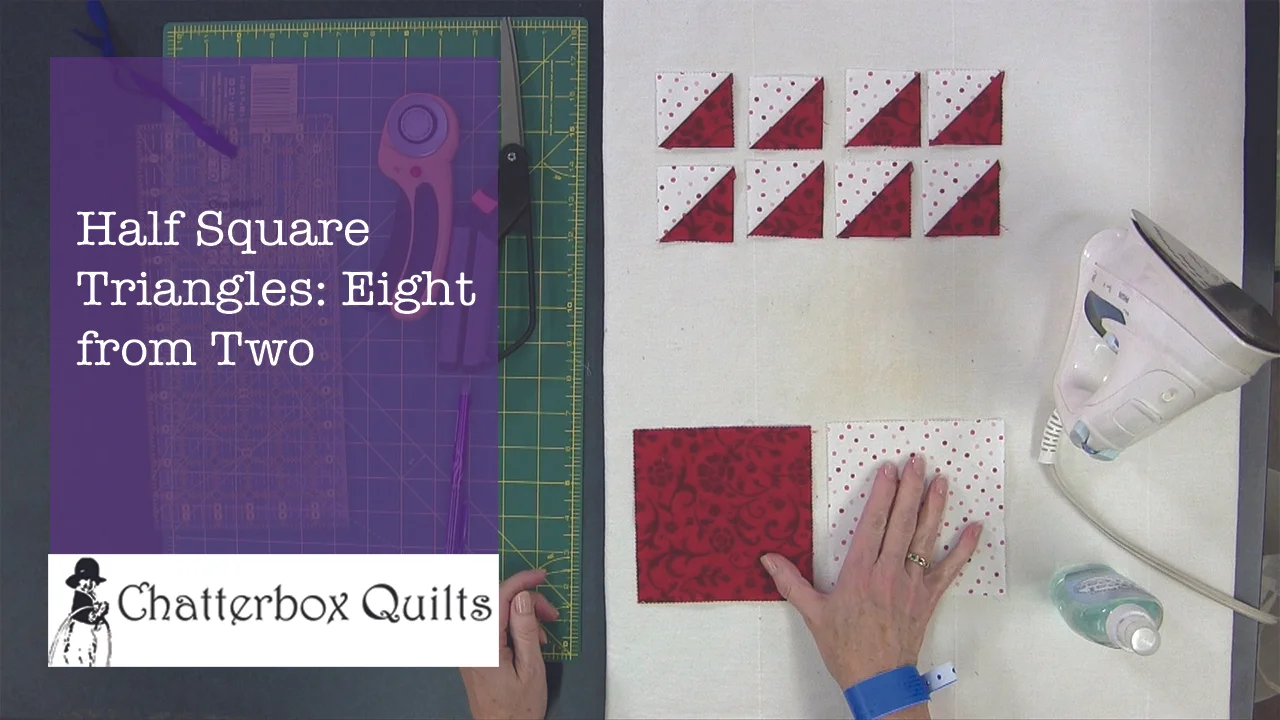CHATTERBOX QUILTS’ BLOG
Helping Quilters Learn and Improve
Half Square Triangles: Hourglass Units
I'm working on an hourglass unit. These little units are created from half-square triangles. You'll get two hourglass units from two half-square triangles. Hourglass units are versatile and I'm sure you'll find lots of uses for them in your quilts.
Welcome to Telecast Thursday!
I hope you've been enjoying my mini tutorials on half-square triangles. I've created a playlist on my YouTube channel where you can view two different techniques for making them. I'll be adding this tutorial to that playlist as well so it will be easy to find the instructions to make all these units.
This Telecast Thursday I'm working on an hourglass unit. These little units are created from half-square triangles. You'll get two hourglass units from two half-square triangles. Hourglass units are versatile and I'm sure you'll find lots of uses for them in your quilts.
Watch the video below or on my YouTube channel to see how quickly you can whip up some hourglass units.
Let me know in the comments below if you've made hourglass units and your method for creating them.
Creatively,
One World Quilt Along Block 6
Block 6 of the One World Quilt Along has just been released and this is the last horizontal block in this quilt. It's actually the last full block in the entire quilt as the sashing, borders and one appliqué element will be what we're working on next month.
I saw this block as the perfect opportunity to use some metallic thread on the snowflakes in this block. I was pleased that my Janome 8900 handled the metallic thread with no problem at all. I just had to reduce the top tension on my sewing machine and be sure to use a large enough needle and it was just like stitching with any other type of quality thread.
Keith's version of Block 6
If you haven't joined the One World Quilt Along, don't hesitate to join us now. Each block in the quilt is constructed individually so you can really start working on any block - you don't have to start with Block 1. There are two subscription options: Quilter or Viewer. Check out the details here.
Keith's version of the One World quilt
If you are already subscribed in the One World Quilt Along, be sure to check out all videos that Keith and I have created. They provide tips and information to help you construct your quilt.
Have fun with this month's block and see you March 15, 2017 for the final part of this quilt.
Creatively,
Half Square Triangles: Eight From Two
This sounds like a multiplication exercise, doesn't it? Last week I showed you how to make four half-square triangles from two pieces of fabric. Now, I'm going to up the game and show you a technique to make eight half-square triangles from two pieces of fabric. That's twice as many HST's! This is the multiplication part of the episode :)
This sounds like a multiplication exercise, doesn't it? It really isn't, but there is always some math involved in quilting and this Telecast Thursday episode is no exception.
Last week I showed you how to make four half-square triangles from two pieces of fabric. This Telecast Thursday, I'm going to up the game and show you a technique to make eight half-square triangles from two pieces of fabric. That's twice as many HST's! This is the multiplication part of the episode :)
For this technique, you will again use two pieces of contrasting fabric, but instead of four HST's, you will end up with eight of them.
Watch the video below or on my YouTube channel to see how to make this happen.
Be sure to subscribe to my YouTube channel to receive automatic notifications when new videos are posted. I hope you'll give this video and others you like a thumbs up and share it with your quilting friends.
I'm continuing with my series on half-square triangles and easy block units next week, so be sure to check back with me then.
Creatively,
Half Square Triangles: Four From Two
I'm going to show you how to create four half-square triangles (or half square triangles, whichever you prefer) from two pieces of fabric. Okay, maybe this also sounds like a magic trick and it really does work like magic, but it isn't.
In this episode of Telecast Thursday I'm going to show you how to create four half-square triangles (or half square triangles, whichever you prefer) from two pieces of fabric. Okay, maybe this also sounds like a magic trick and it really does work like magic, but it isn't. Sorry to disappoint you but there isn't any real magic in quilting (just like no crying in baseball!).
You'll need two pieces of fabric the same size and I would suggest that there is a contrast between the two fabrics to get the appropriate effect. Two fabrics the same colour doesn't work very well and you'll just up with a pieced square. I'm using charm squares in my demonstration, but any size of square will work, but the pieces do have to be square. Rectangles and triangles just won't do!
To see how simple this technique is, watch the video below or on my YouTube channel.
Do you have an amazing way to create half-square triangles? Tell me about it in the comments below.
Next week I'll give you another way to create even more half-square triangles, so be sure to check back next Telecast Thursday.
Creatively,
How to use the Tracing Feature with the Janome Artistic Edge
This Telecast Thursday I'm going to let you in on one of my favourite features on the Janome Artistic Edge - besides the fact that it cuts amazingly well and is so fast too.
There are so many things that the Janome Artistic Edge can do: cut paper, vinyl, leather, fabric, apply crystals, and oh, so much more. I have been mostly using it to cut appliqué shapes from fabric and having great success using it to cut out the intricate appliqué shapes in the One World quilt. The SimpleCut software comes pre-bundled with the Janome Artistic Edge and is used to operate the machine. It has many helpful features and one of these is the "trace" feature. I use this feature all the time for two reasons:
- to tell me exactly where the Edge will be cutting the appliqué shape out of my fabric, which allows me to make any necessary adjustments.
- to tell me how much fabric I need to prepare for appliqué shapes which makes for economical use of fabric and fusible web.
To see more detail on how to use the trace feature, watch the video below or on my YouTube channel.
This is just one of the advantages of the SimpleCut software and the more I'm using it, the more I realize how much it can do!
If you have a digital cutter, let me know in the comments below what your favourite feature is.
Creatively,
Welcome! I’m Kim Jamieson-Hirst of Chatterbox Quilts, a YouTube creator and host of The Quilter’s Way. I believe that quilting is more than just a 1/4” seam and that practice makes improvement and you are improving every day!
Contact me at kjh@chatterboxquilts.com.
Want to improve your quilting and have fun doing it? Join The Quilter's Way, a private online membership site that creates successful quilters.
As an Amazon Associate I earn from qualifying purchases from links that you may find on the Chatterbox Quilts’ website.