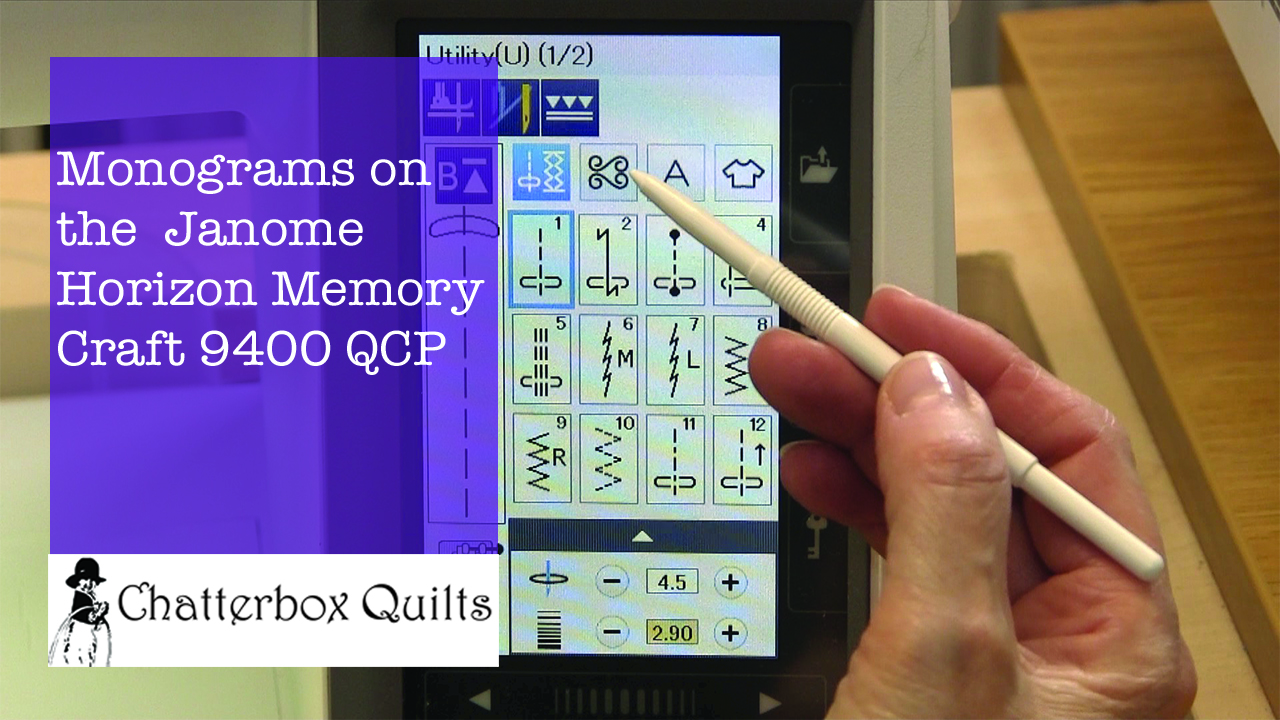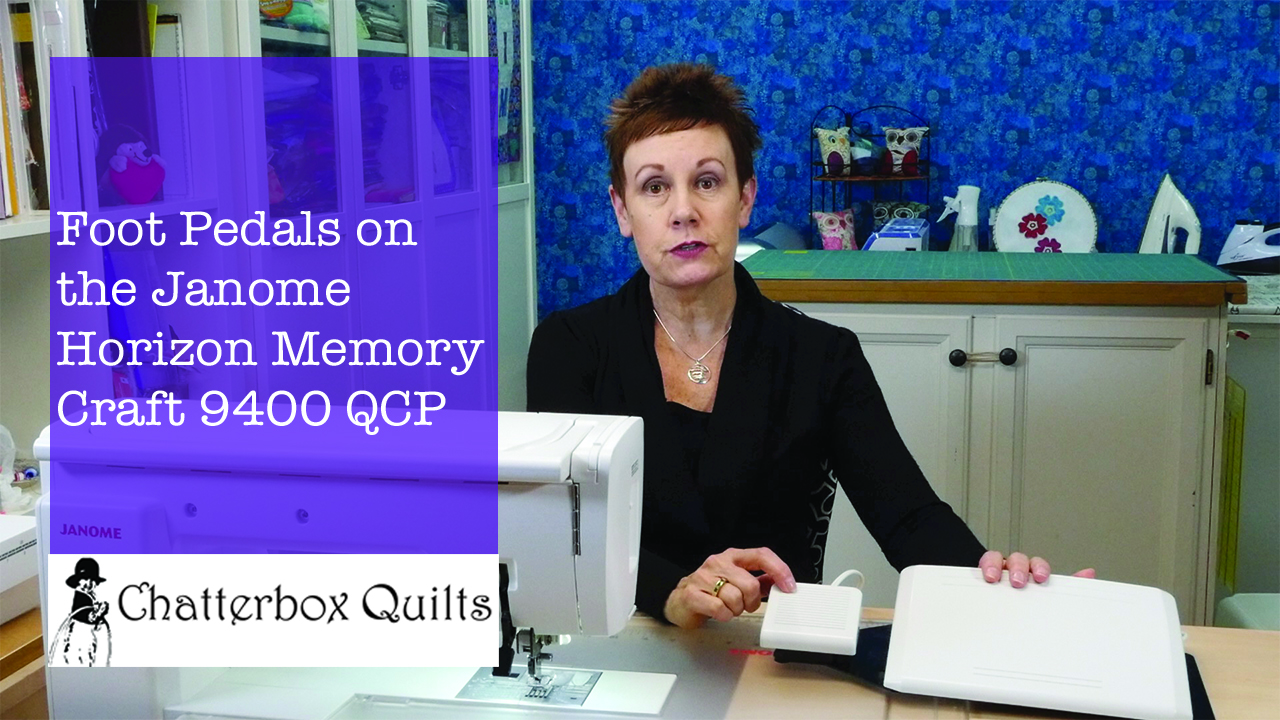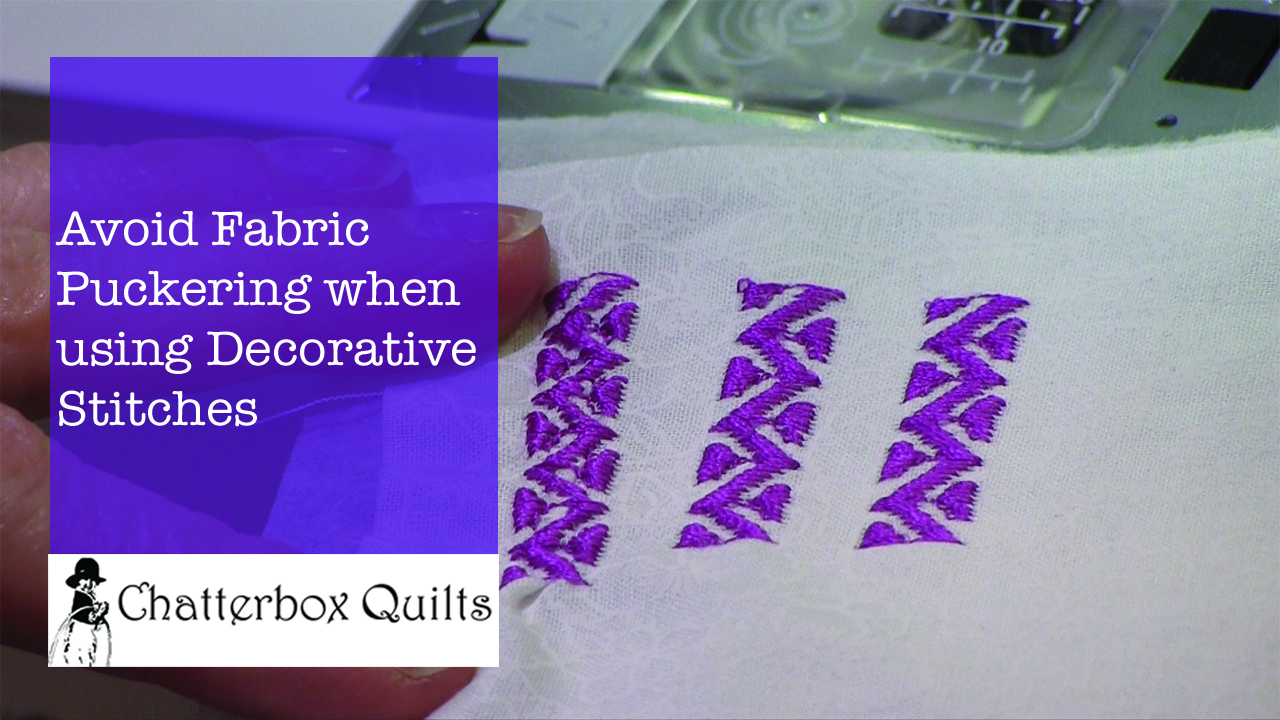CHATTERBOX QUILTS’ BLOG
Helping Quilters Learn and Improve
Utility Stitches on the Janome 9400
It's the spookiest day of the year: Halloween! I hope you are enjoying your day and don't run out of candy before you run out of trick-or-treaters (or am I the only one who eats a lot of the candy before the day?!).
Today's topic isn't about spooky stitches and not even about the sexiest stitches, but they are the most essential. I'm referring to utility stitches. They aren't glamorous, like decorative stitches, or used the most, like patchwork stitches, (or is that only me?), but where would we be without them?
On the Janome Horizon Memory Craft 9400 QCP, there is a whole category of utility stitches. This is where you'll find stitches such as various types of zigzag, blind hemming and other similar stitches. When you first turn on the Janome 9400, the Utility stitches screen is the first one you'll see: it is the default screen.
Learn about the various stitches and options by watching the video below or on my YouTube channel.
We all need to use utility stitches from time to time: what is your favourite utility stitch and how do you use it? Leave me a comment below.
Creatively,
Learn about Monograms on the Janome 9400
There are a lot of functions on the Janome Horizon Memory Craft 9400 QCP and one of these is monogramming. Yes, you can add initials, words or phrases with this essential function.
While I don't typically add words or letters to my quilts, I did use this function when creating the Community quilt sample and it was very easy to do and the results were fantastic!
There are many options in the monogram area on the Janome 9400: different fonts, large and small letters and upper or lower case. There are also symbols, not just letters, available for your use.
Learn how to create your own words or monograms with the Janome 9400 by watching the video below or on my YouTube channel.
Do you like to add letters to your quilt or other sewing projects? How would you use this function on the Janome 9400 in your projects? I'd love to hear your ideas, so please leave me a comment below.
Creatively,
Janome 9400 Foot Pedal or Not
You may not get very excited about the foot pedals on your sewing machine, but I certainly did when I discovered that the Janome Horizon Memory Craft 9400 QCP had not one, but two foot pedals!
You may wonder why a sewing machine would have or need more than one foot pedal. After all, doesn't it just start and stop the machine? Well, yes and no. The Janome 9400 has a very large foot pedal, which is the one that stops and starts the machine, but it also has a little foot pedal that has another function: to cut the thread. Yes, now you can cut the thread with your foot!
While the discovery that I could use the small foot pedal to cut my thread was very exciting for me, there was more! Both foot pedals can be attached to a base which has non-skid dots on the bottom so it won't slide around on the floor. Brilliant!
In addition to using the foot pedals, there is another way to start and stop the Janome 9400 and to cut the thread. Learn about these features by watching the video below or on my YouTube channel.
Would you prefer to stitch with your feet or use your hands to control your sewing machine. Leave a comment below to let me know which you prefer and when you might find one or the other of these options the most helpful.
Creatively,
Fabric Stabilizer for Decorative Stitches
Have you ever added a beautiful line of decorative stitching to a garment or a quilt and was disappointed by the finished look? Was the fabric all scrunched up around the stitches? Don't fret! I have the solution for this situation and it is very simple: stabilizer.
Most decorative stitches are similar to a satin stitch: there are lots of thread close together in most decorative stitches and they need more support than just fabric underneath them. This is where stabilizer comes in. Just like the foundation of a building supports the floors above it, stabilizer provides the right foundation for decorative stitches.
There are different kinds of stabilizer: tear away, wash away, and heat away are some of the more common ones. I like to use tear away stabilizer in my projects as it is economical and easy to remove. Yes, I would suggest a removable stabilizer in my quilt projects. Garments may already have stabilizer in the areas where you want to add a decorative stitch, but if not, a stabilizer that will remain in the garment is common. There are also various weights of stabilizers, but I prefer to use a regular weight tear away stabilizer and add more layers of it underneath if that is required. It's always a good idea to make a sample first when you want to use a decorative stitch to ensure that the settings for the stitch and the stabilizer are working well together.
In the video below, or on my YouTube channel, you can see the enormous difference that stabilizer makes when adding a decorative stitch to your project.
If you're having problems with your decorative stitches turning out the way you want them to, try adding some stabilizer underneath your base fabric. I'm sure this will make all the difference in the world.
Do you add decorative stitches to your projects? Let me know your favourite type of stabilizer in the comments below.
Creatively,
P.S. Did you know that you can sign up to receive FREE emails full of quilting goodness? Just click here to receive FREE content directly in your email inbox every few weeks from Chatterbox Quilts. I know you'll be glad you did!
P.P.S. I am an Amazon affiliate and as such will receive a small amount of compensation if you purchase products by clicking through the links in this blogpost. Thank you for continuing to allow me to create free content.
What are all Those Buttons for on the Janome Horizon Memory Craft 9400 QCP?
With any new tool, there is a lot to learn. When you have a new sewing machine, there are millions of things to learn! Okay, maybe not millions, but there are at least hundreds of stitches, buttons and settings that you need to investigate.
It's essential to go through your sewing machine manual to learn what the capabilities are of a new machine. I've been working with the Janome Horizon Memory Craft 9400 QCP, courtesy of Janome Canada and I've found that the sewing machine manual is an essential reference document in this process: and it is a process! You can't learn everything about a new sewing machine in one sitting and it's probably a good idea to block out some chunks of time to dedicate to becoming familiar with a new sewing machine.
I've found it is easiest to start with the obvious. There are several buttons on the front of the Janome Horizon Memory Craft 9400QCP and in this video I'll tell you about their functions.
You can watch the video below or on my YouTube channel.
You can see how important these particular buttons are on the Janome Horizon Memory Craft 9400 QCP and I think that they are well placed as these are features that you would frequently use.
As I mentioned earlier in this blogpost, there are many different options and features on this Janome sewing machine and I'll be taking a look at them in upcoming videos and blogposts. If there are any specific questions you have about this amazing machine, please post them in the Comments below.
Creatively,
Welcome! I’m Kim Jamieson-Hirst of Chatterbox Quilts, a YouTube creator and host of The Quilter’s Way. I believe that quilting is more than just a 1/4” seam and that practice makes improvement and you are improving every day!
Contact me at kjh@chatterboxquilts.com.
Want to improve your quilting and have fun doing it? Join The Quilter's Way, a private online membership site that creates successful quilters.
As an Amazon Associate I earn from qualifying purchases from links that you may find on the Chatterbox Quilts’ website.