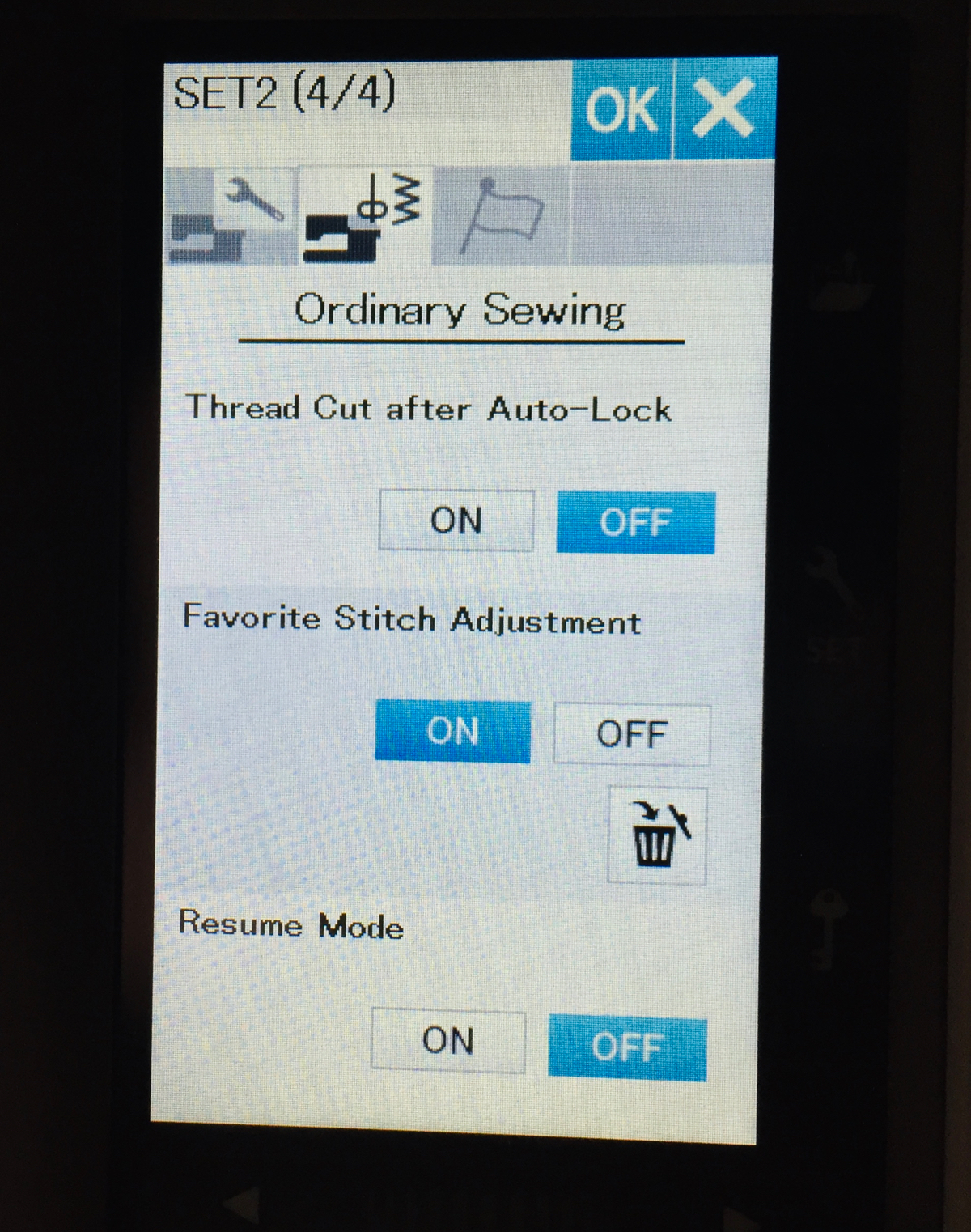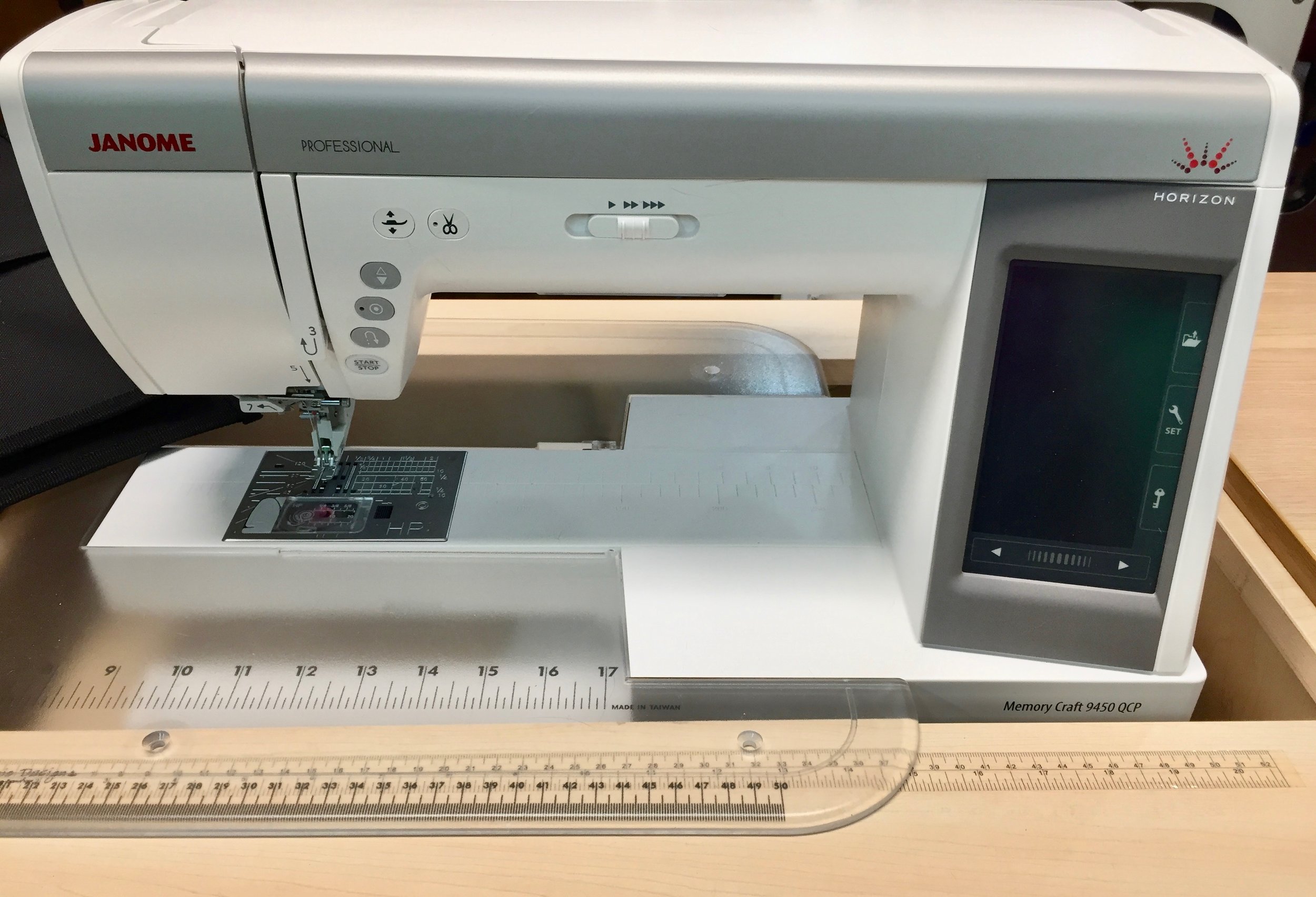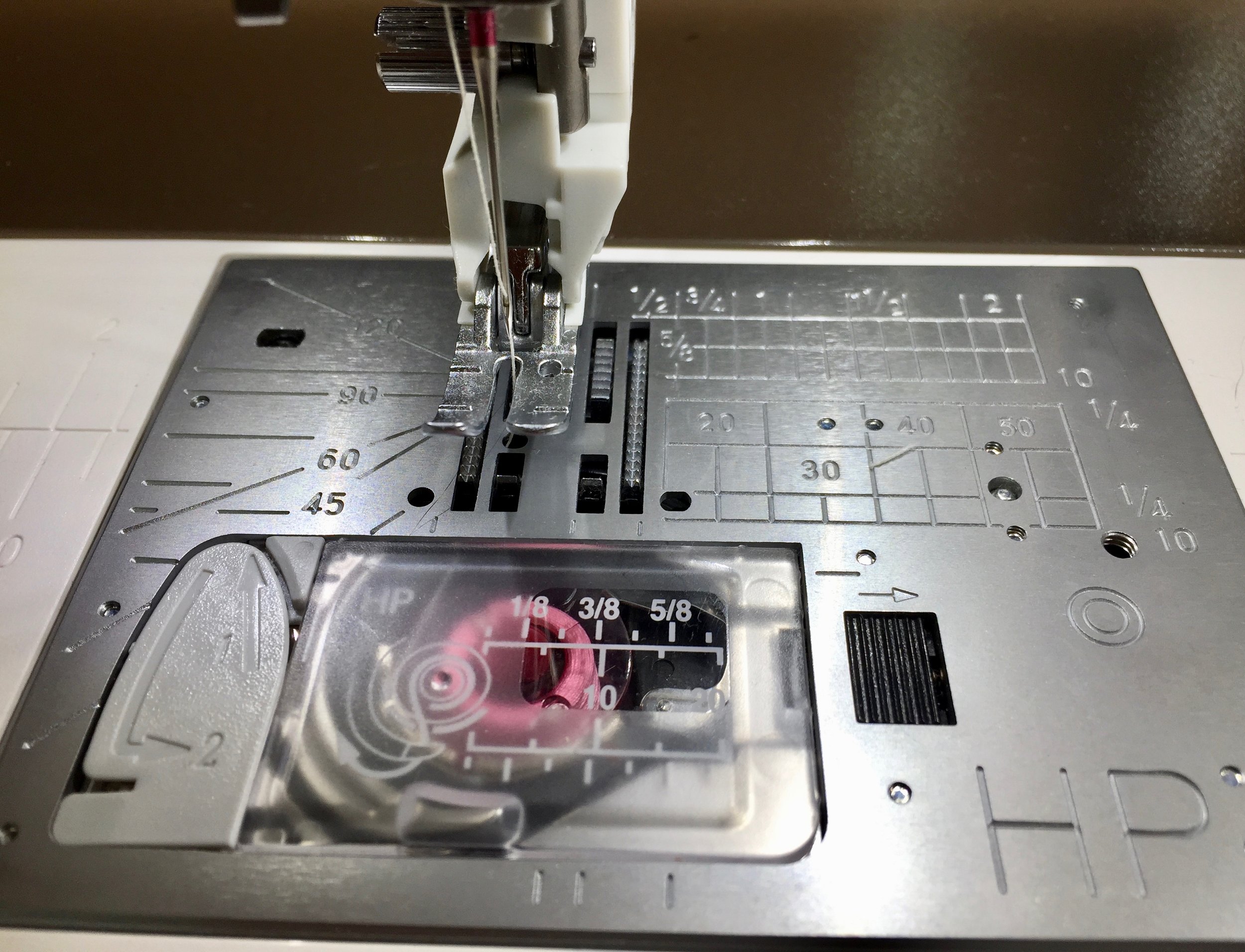You know that you can adjust the width and length on most of the decorative stitches on the Janome MC9450, right? But… do you know how to save those adjusted stitches? It’s easy! Let me show you how it’s done.
All of the stitches on the Janome MC9450 have a default setting which will show up when you select a particular stitch. This is the optimal setting for this stitch, but you can adjust many of the stitches on the sewing machine. Once you have made your adjustments you can save these as “Favorite Stitches”, but this setting has to first be turned on in the Settings area.
To activate the Favorite Stitch Adjustment feature on the Janome MC9450, click on “Set” on your display screen. Next, go to the second sewing machine icon in the Settings menu and click on it. You will then see a variety of options that are available on several pages. Use the arrow at the bottom of the display screen to go to the fourth page where you will see “Favorite Stitch Adjustment”. Be sure that it is set to “On”. If it is set to “Off”, you won’t be able to save any of the adjustments you’ve made to stitches on the machine.
Exit this menu area by clicking “OK” at the top of the display screen and then you are ready to go!
To see exactly how to save your “new” stitch, click on the image below.
Do you use the “Favorite Stitch Adjustment” feature on your Janome MC9450? Let me know in the Comments below.
Creatively,
P.S. Are you serious about improving your quilting? Do you want to make new quilting friends in a supportive, safe environment? If you answered “yes” to these questions, you need to join The Quilter’s Way. The Quilter’s Way is the only quilting membership site that includes both training and an active, supportive online community. Don’t wait another day! Join now.
P.P.S. Did you know that you can sign up to receive emails full of FREE quilting goodness? Click here to receive FREE content directly in your email inbox every few weeks from Chatterbox Quilts. I know you'll be glad you did!
P.S. I am an Amazon affiliate and, if you purchase items by clicking through the links in this post, I will receive a small amount of commission. This doesn’t cost you any more $$$, but helps me to continue creating free content for you. Thanks!