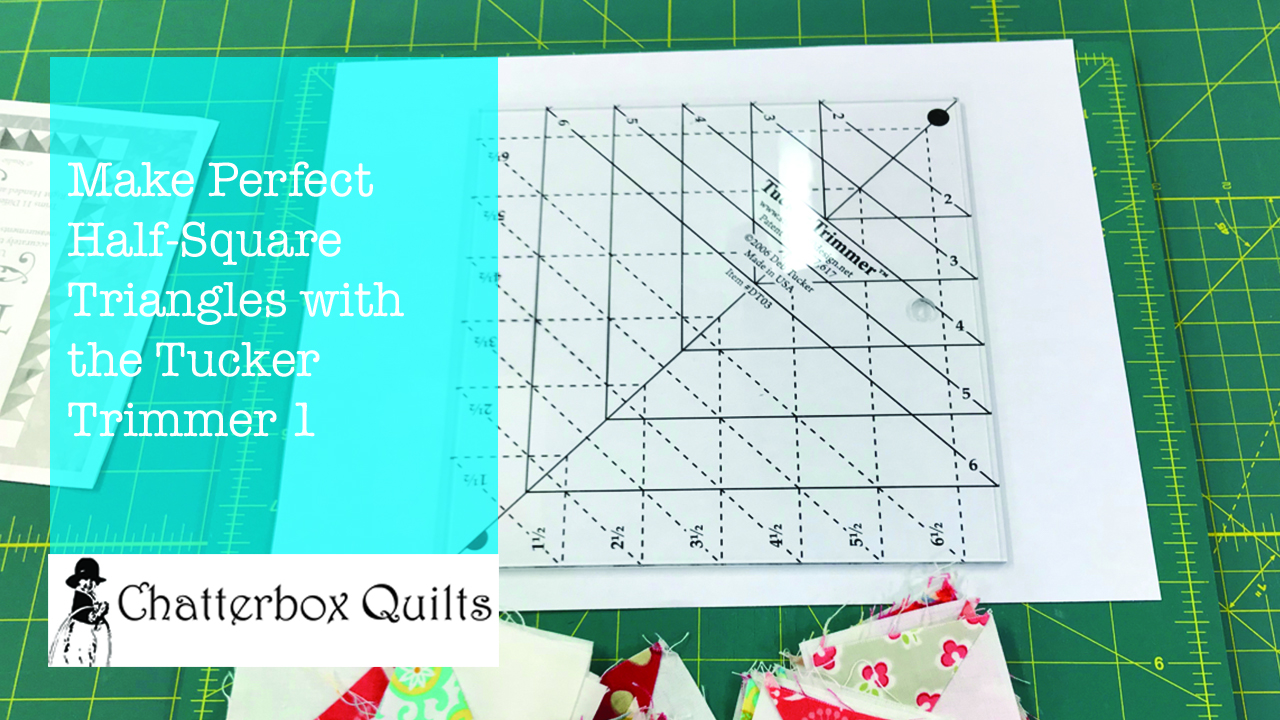If you have trouble getting precise cuts when cutting your fabrics, let me give you my 3 best tips for safer, more accurate fabric cuts.
Tip #1
You’ll get the best cuts from your fabric if it is starched – a lot! Starching your fabric (or using a starch alternative) will make your fabric stiffer and more paper-like. This will lock the fibres in the fabric together and help to prevent stretching when you are cutting. I find my Multi-Purpose Quilt Spray works really well to make my fabrics stiff (haven’t tried this yet? Click here to get the recipe).
Tip #2
Keep your ruler from slipping as you cut by applying a produce like Invisi Grip to the back of it. This vinyl-like product keeps your ruler steady when you cut. Some rulers, such as Creative Grids or Quilter’s Select, have texture dots on them that keep them from sliding around.
Tip #3
Move your hand along as you cut. Your hand should always be next to your rotary cutter when you are cutting fabric. Once the rotary cutter goes past your hand it’s time to stop and reposition your hand. You want that pressure on the ruler to be next to where you are cutting.
Click on the image below to watch a video showing you more about getting those important accurate fabric cuts.
Try using these 3 tips to make safer, more accurate fabric cuts.
Creatively,
Note: I am an Amazon affiliate and, if you purchase items by clicking through the links in this post ,I will receive a small amount of commission. You won’t pay any more $$ for these items, but it will help me to continue creating free content for you. Thanks!
P.S. Do you want to enhance your quilting and become the best quilter you can be? If you answered “yes” to this question, you need to join The Quilter’s Way. The Quilter’s Way is the only quilting membership site that includes both training and an active, supportive online community. Don’t wait another day! Join now.
P.P.S. Did you know that you can sign up to receive emails full of FREE quilting goodness? Click here to receive FREE content directly in your email inbox every few weeks from Chatterbox Quilts. I know you'll be glad you did!